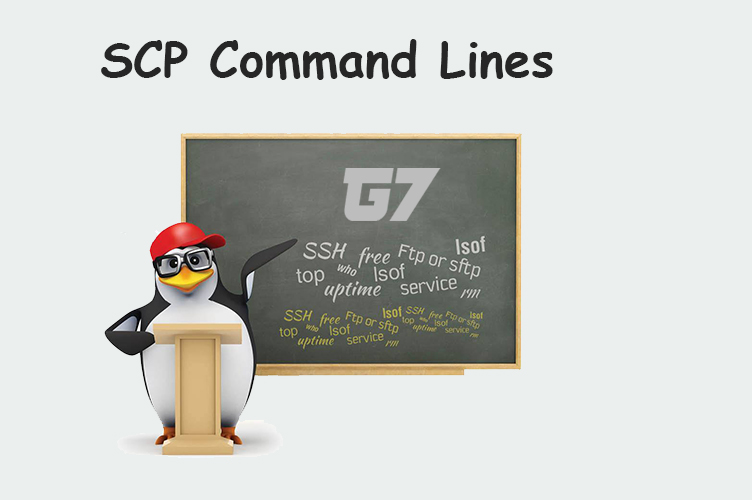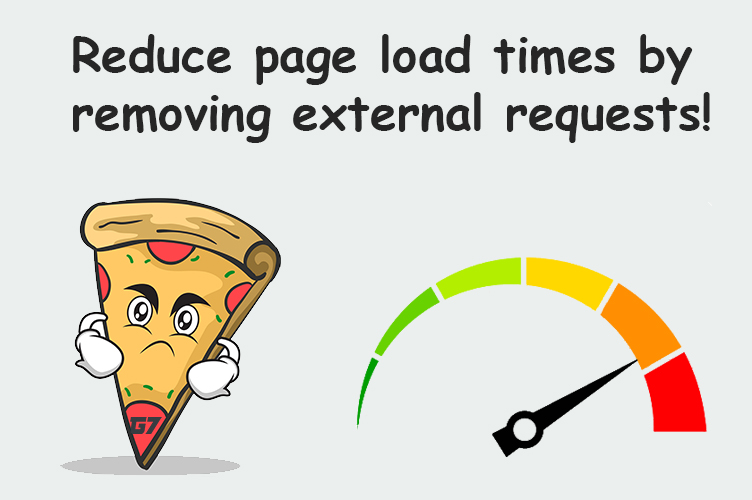
In today’s fast-paced digital landscape, a website’s load time can make or break the user experience.
As our patience dwindles and our need for instant information rises, a delay of even a few seconds can lead to reduced visitor engagement, lower conversion rates, and poor search engine rankings.
While there are numerous strategies and best practices for optimizing page speed, let’s focus on the most impactful change you can make: optimizing images.
Why Image Optimization?
Images, by far, constitute a significant portion of a page’s weight. According to HTTP Archive, images account for around 50% of the average web page’s total weight. With high-resolution screens becoming standard and the desire for visually rich content, websites are often laden with heavy images. However, these images, when not optimized, can drastically slow down your page’s load time.
Benefits of Image Optimization
- Faster Page Load Times: Optimized images are of a smaller file size, reducing the time it takes for them to load.
- Improved User Experience: Quick-loading visuals keep users engaged and reduce bounce rates.
- Enhanced SEO: Search engines, like Google, factor in page speed when determining search rankings.
- Decreased Bandwidth Usage: Using less data is especially important for users with limited data plans or slow network connections.
Effective Methods for Image Optimization
- Choose the Right Format:
- JPEG: Best for photographs or images with gradients.
- PNG: Ideal for images with transparency or text.
- SVG: Perfect for icons and logos.
- WebP: A modern format that offers good compression and quality characteristics for both types of images (but ensure browser compatibility).
- Lossless vs. Lossy Compression:
- Lossless: Reduces file size without sacrificing image quality.
- Lossy: Offers greater reduction in size by removing some image data. This can lead to some loss in quality, but it’s often unnoticeable to the human eye.
- Responsive Images: Serve different image sizes based on the user’s device. Using HTML’s
srcsetattribute, you can guide the browser to load the most appropriate image version. - Leverage Browser Caching: By setting caching headers, you can instruct browsers to store images locally, which means on subsequent visits, the browser won’t re-download them.
- Use Content Delivery Networks (CDN): CDNs can host your images and serve them from the nearest geographical location to your user, reducing latency.
- Lazy Loading: With lazy loading, images are only loaded when they’re about to be displayed on the user’s viewport, not when the page first loads.
Tools for Image Optimization
- TinyPNG or Compressor.io: For JPEG and PNG compression.
- Squoosh: An online tool by Google that offers various optimization techniques, including converting to WebP.
- Responsive Breakpoints: Generates images of different sizes and the necessary
srcsetandsizesattributes. - LiteSpeed: All Koerge web hosting plans run on an enterprise LiteSpeed server, this ultimately means you can optimise your images and turn them into next-generation formats such as .WebP with a click of a button using the WordPress LiteSpeed plugin!
Minification of Code
What is it? Minification refers to the process of removing unnecessary characters (like whitespace, comments, etc.) from the source code without altering its functionality. This process is applicable to HTML, CSS, and JavaScript files.
Minification Benefits:
- Smaller File Size: Minified files are smaller, leading to quicker download and execution times.
- Faster Parsing by Browsers: Minimized code can be parsed and executed more rapidly by web browsers.
- Improved Cache Storage: Smaller files take up less cache storage on browsers, ensuring more of your site’s assets are stored for repeat visits.
Tools and Techniques:
- For CSS: Tools like CSSNano and csso are widely used.
- For JavaScript: UglifyJS and Terser are popular.
- For HTML: HTMLMinifier can be utilized.
Integrating these tools into your build process with task runners like Gulp or Webpack can automate the minification process.
Asynchronous Loading of Scripts
What is it? Traditionally, browsers parse HTML and other scripts (like CSS and JavaScript) in the order they appear. If a large script is encountered, it can block the rendering of the page until it’s fully loaded and executed. Asynchronous loading allows the browser to continue processing other elements while simultaneously downloading non-blocking scripts.
Async Benefits:
- Non-blocking Rendering: The webpage doesn’t have to wait for all scripts to load, ensuring users see content faster.
- Parallel Downloads: Multiple scripts can be downloaded at the same time, speeding up the overall load time.
- Improved User Experience: Content appears more quickly, reducing the chance of users abandoning the site.
How to Implement:
- Async Attribute: In HTML, using the
asyncattribute on a<script>tag allows the script to be executed asynchronously with the rest of the page.
<script async src="script.js"></script>- Defer Attribute: The
deferattribute ensures scripts are executed in order after the HTML is parsed.
<script defer src="script.js"></script>Choosing between async and defer depends on the specific needs and dependencies of your scripts. If script order matters, defer is a better choice. Otherwise, for independent scripts, asyncmight be more appropriate.
While image optimization remains a cornerstone of page load improvements, methods like minification and asynchronous script loading offer substantial benefits in refining website performance. By implementing a combination of these strategies, websites can significantly enhance user experience, retention, and search engine rankings.