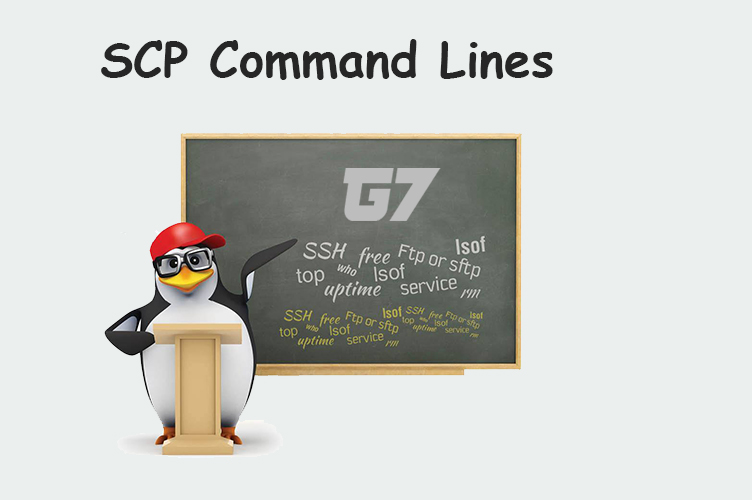A reverse proxy cache is a server that sits between your web server and client, and acts as a cache for your website. This can significantly improve the performance and speed of your website by reducing the amount of data that needs to be transferred and by reducing the load on your web server. In this article, we will go over the steps involved in setting up and configuring Nginx reverse proxy caching.
What is Nginx?
Nginx (pronounced “engine-x”) is an open-source web server and reverse proxy server that is known for its high performance, stability, and scalability. Nginx can be used to serve static content, handle requests from clients, and act as a reverse proxy cache for your web server.
Step 1: Install Nginx
The first step in setting up Nginx reverse proxy caching is to install Nginx. Nginx can be installed on a variety of operating systems, including Linux, Windows, and macOS.
To install Nginx on Ubuntu, you can use the following command:
sudo apt-get update sudo apt-get install nginxTo install Nginx on CentOS, you can use the following command:
sudo yum update sudo yum install nginxStep 2: Configure Nginx
Once Nginx has been installed, the next step is to configure it. Nginx configuration files are stored in the /etc/nginx directory, and the main configuration file is nginx.conf.
http {
proxy_cache_path /var/cache/nginx levels=1:2 keys_zone=static_cache:10m inactive=60m;
proxy_cache_key "$scheme$request_method$host$request_uri";
proxy_cache_bypass $http_pragma$http_authorization;
server {
listen 80;
server_name example.com;
location / {
proxy_pass http://upstream_server;
proxy_cache static_cache;
proxy_cache_valid 200 60m;
proxy_cache_bypass $http_pragma$http_authorization;
proxy_cache_revalidate on;
}
}
}To configure Nginx as a reverse proxy cache, you will need to add the following code to your nginx.conf file:In this configuration, upstream_server is the address of the web server that you want to cache. The proxy_cache_path directive specifies the location of the cache, the size of the cache, and the key zone. The proxy_cache_valid directive specifies the time that a cache entry is considered valid.
Step 3: Start Nginx
Once Nginx has been configured, the next step is to start Nginx. To start Nginx on Ubuntu, you can use the following command:
sudo service nginx startTo start Nginx on CentOS, you can use the following command:
sudo systemctl start nginxStep 4: Test Nginx
Once Nginx has been started, you can test it to ensure that it is working as expected. To test Nginx, you can access your website using a web browser and check the response headers to see if the cache is being used.
Advanced Configuration Options
There are many advanced configuration options that you can use to optimize Nginx reverse proxy caching for your specific needs. Some of these options include:
proxy_cache_bypass: This directive allows you to specify conditions under which the cache should be bypassed.proxy_cache_valid: This directive allows you to specify the time that a cache entry is considered valid.proxy_cache_revalidate: This directive allows you to specify that the cache should be revalidated before it is used.proxy_cache_background_update: This directive allows you to specify that the cache should be updated in the background while it is being used.proxy_cache_lock: This directive allows you to specify that the cache should be locked while it is being updated.proxy_cache_min_uses: This directive allows you to specify the minimum number of times that a cache entry should be used before it is considered stale.
By using these and other advanced configuration options, you can optimize Nginx reverse proxy caching for your specific needs and ensure that your website is fast, reliable, and scalable.
Conclusion
Setting up and configuring Nginx reverse proxy caching can significantly improve the performance and speed of your website. By following these steps, you can install Nginx, configure it as a reverse proxy cache, start Nginx, and test it to ensure that it is working as expected.
Additionally, there are many advanced configuration options that you can use to optimize Nginx reverse proxy caching for your specific needs. By using these options, you can ensure that your website is fast, reliable, and scalable.
Good luck, and happy caching!
Useful Links
- For more information on Nginx: Nginx Official Website
- For Nginx installation instructions: Nginx Installation Guide
- For Nginx configuration reference: Nginx Configuration Reference
- For Nginx caching reference: Nginx Caching Guide
- For more information on reverse proxy caching: Reverse Proxy Caching Wiki