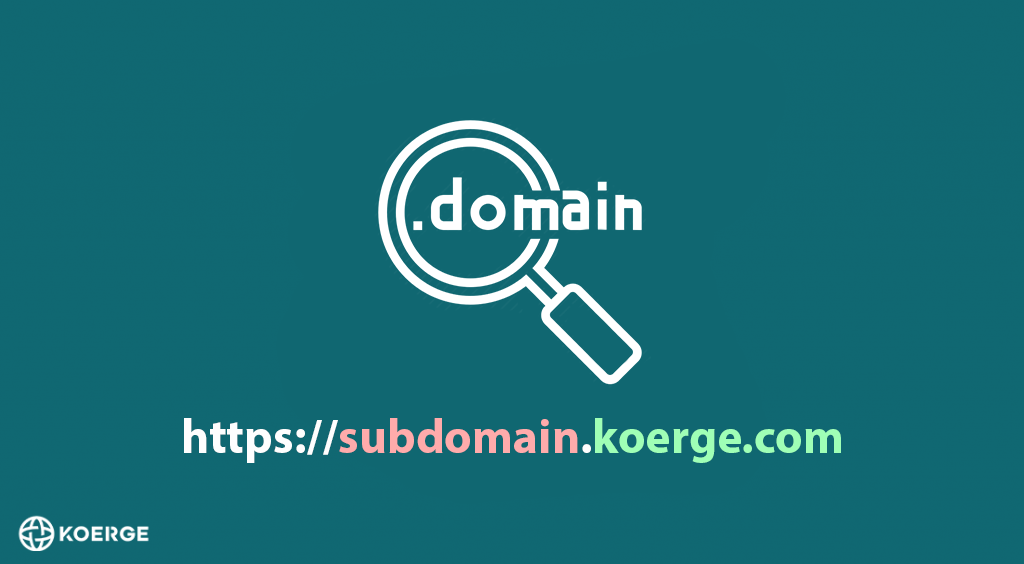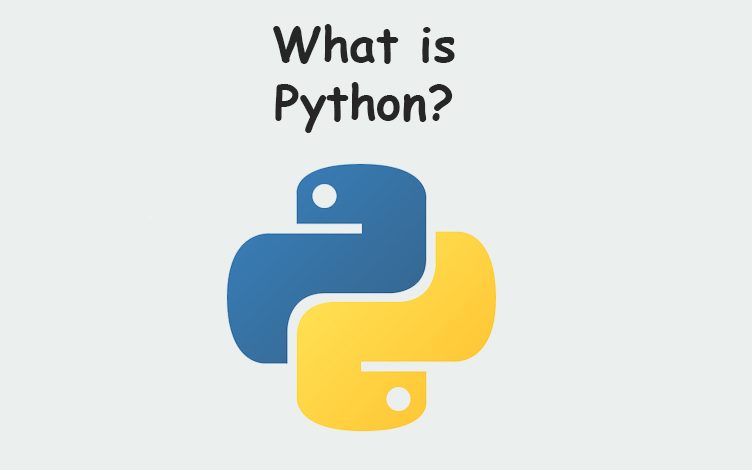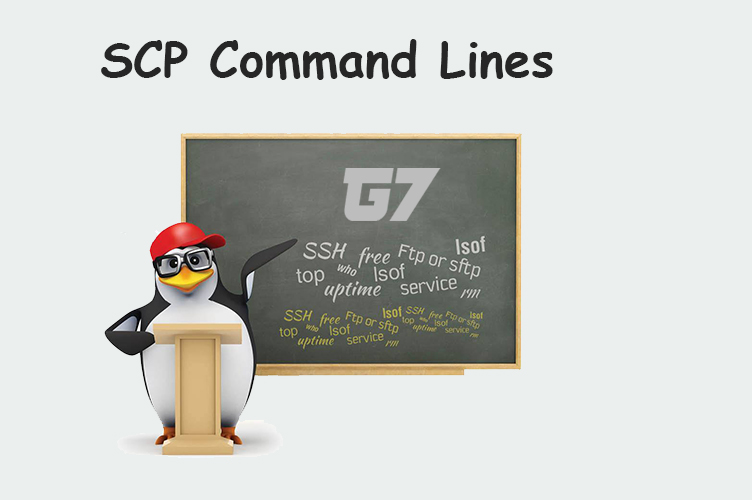Table of contents
A subdomain is a sub-name of your primary domain name for example the popular WWW that’s used worldwide is a subdomain. A subdomain can be anything you like, a few common examples are:
- blog.example.com
- store.example.com
- images.example.com
- secure.example.com
- news.google.com
- test.google.com
- subdomain.example.com
- smtp.google.com
The options are virtually limitless. Most websites tend to use www. however this is not compulsory and more of a never-ending trend.
The full example names above are technically known as hostnames, the beginning part is known as a subdomain and the last part is known as a domain name. If we break it down, this is how example.koerge.com looks like.
- Example. – This is a subdomain
- Koerge.com – This is a domain name
- example.koerge.com – This is a hostname
Why do websites use different subdomains?
There are 2 key reasons for this.
- When a website becomes big in size the use of subdomains can help split the site into multiple sections. for example, Google uses subdomains such as news.google.com, developers.google.com, sites.google.com, and more. Each one of those subdomains lives a site worthy of living under its own name.
- From a technical standpoint, subdomains are easier to point to entirely different servers. For example, your primary website www.example.com can be served by koerge.com web hosting whilst your shop.example.com subdomain is served via Shopify.com. A popular example is SMTP, where a domain may have SMTP.example.com. This subdomain is generally pointed to a mail server.
How do I create a subdomain?
Creating a subdomain is simple, login into your cPanel control panel, scroll down until you find ‘Domains’ and click on subdomains, highlighted below.
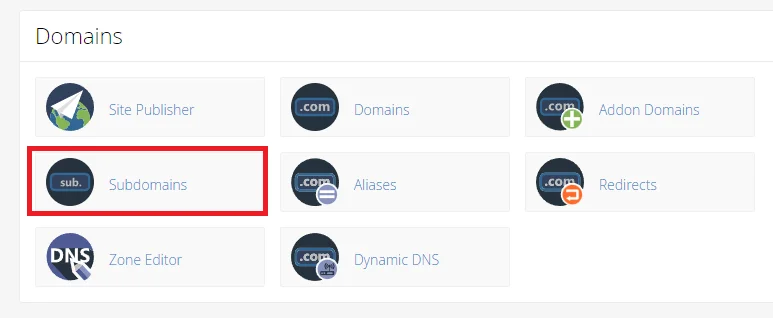
Enter your new subdomain in the first field, this can be anything you would like. In our example, we have used “newsubdomain”.
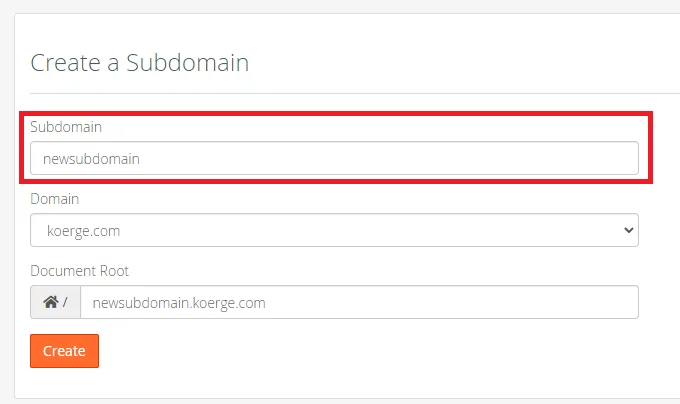
After you have created your new subdomain you will notice a new folder has appeared in your cPanel file manager or FTP files.
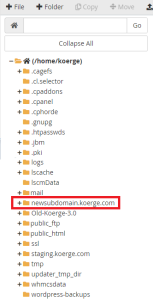
Any files uploaded here will load from your new subdomain, furthermore, you can install WordPress or any other application directly onto your new subdomain.
All Koerge web hosting plans allow you to create unlimited subdomains.