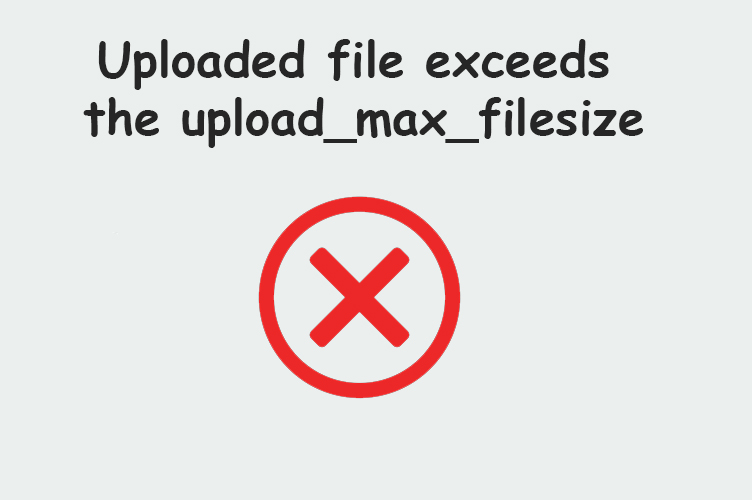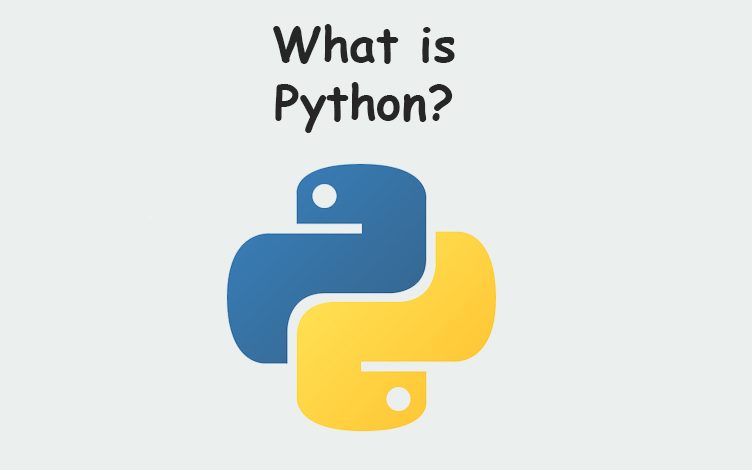In order to fix this common ‘uploaded file exceeds the upload_max_filesize‘ error you will need access to your .htaccess file.
- Log into cPanel and go into the file Manager
- Navigate to your websites root directory, usually lives in the public_html folder
- At the top right of the screen select options
- Select ‘Show Hidden Files)
- Hit Save
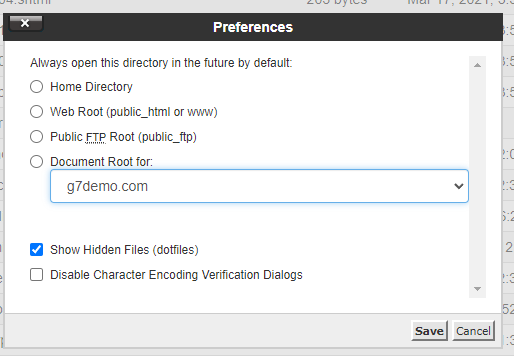
You should now be able to see the .htaccess file available, select the file and hit edit.
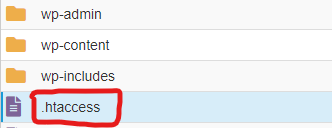
Insert the following line at the bottom of your .htaccess file and hit save.
php_value upload_max_filesize 256MYou should now be able to upload larger files without the following error: The uploaded file exceeds the upload_max_filesize directive in php.ini.