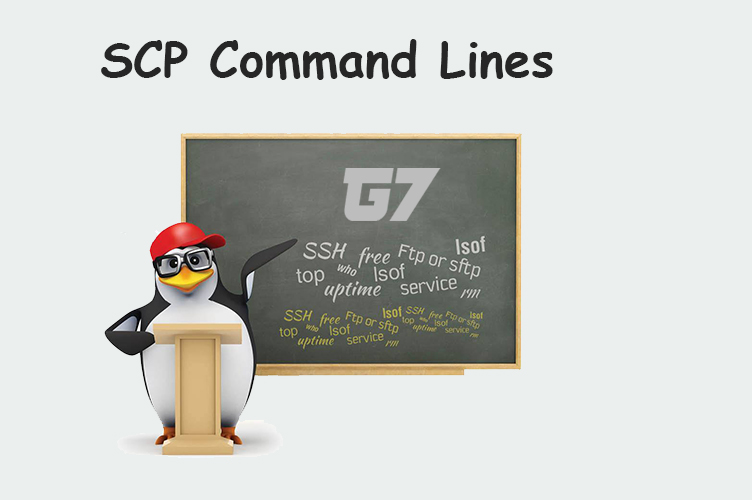Table of contents
What is pagination?
Websites often run into issues when they either have too many articles or too many products for a given category. This means the category needs to be split up into multiple pages in order to not overwhelm users with thousands of articles on a single page. Pagination allows webmasters to send search engines such as Google that these category pages are indeed paginated and part of the same series.

What happens if I don’t implement SEO optimized pagination on my website?
Google’s algorithm is smart enough to identify pagination completely on its own. However it is always best practice to implement Rel next and Rel prev to ensure Google 100% understands the paginated series on your website.
When was pagination officially announced?
Google officially announced Pagination with rel=“next” and rel=“prev” in September 2011. The Rel next and prev tags have been used by millions of websites over the years, ensuring they are following Google’s SEO guidelines.
How do I implement SEO pagination in 2019?
You don’t, Google is smart enough to detect pagination completely on its own. However one element that shouldn’t be ignored is having the correct internal links to your paginated pages. For example on a website with infinite scroll, Google is unable to scroll like a user, therefore not all of your content is visible or crawlable by Googlebot.
In this scenario, we must provide Google with internal links to pages 2,3,4 and so on. To test if your website does this, disable CSS (disabling JS is also recommended) and look for links to your paginated series.
How was pagination implemented in the past?
Pre 2019 pagination
There are a few different ways to implement pagination, but the most common method is to use the “rel=next” and “rel=prev” link tags. These tags are used to indicate the relationships between the pages in a paginated series. The “rel=next” tag should be used on the current page to indicate that there is a next page, and the “rel=prev” tag should be used on the next page to indicate that there is a previous page.
For example, if you have a paginated series of blog posts, the first page of the series would have a link to the second page with the “rel=next” tag, and the second page would have a link to the first page with the “rel=prev” tag. This tells search engines that these pages are part of a series and that they should be indexed together.
Proper use of canonical tags
When implementing pagination, it is important to use canonical tags correctly to avoid any duplicate content issues. The canonical tag should be added to the head of each page and should point to the first page of the series. This tells search engines that the first page of the series is the authoritative version and that the other pages are just variations of the first page.
For example, if you have a paginated series of blog posts, the first page of the series would have a canonical tag pointing to itself, and the second page would have a canonical tag pointing to the first page. This tells search engines that the first page of the series is the original and that the second page is just a variation of the first page.
Use of Pagination URL structure
It is also important to use a consistent URL structure for paginated pages. This makes it easier for search engines to understand the structure of the content and to index it properly. A common practice is to use a “page” parameter in the URL to indicate the current page number.
For example, the first page of a paginated series of blog posts might have the URL “example.com/blog?page=1”, and the second page would have the URL “example.com/blog?page=2”. This makes it clear to search engines that these pages are part of a series and that they should be indexed together.
Provide contextually relevant content
When implementing pagination, it is important to provide contextually relevant content on each page. This means that each page should have a unique and relevant title, meta description, and header tags. This will help search engines understand the purpose and content of each page and will also improve the user experience.