Table of contents
What is nload?
nload is a command line utility for monitoring network traffic and bandwidth usage in real time. It displays a running graph of network traffic, as well as statistics such as total data transferred, average traffic, and peak traffic. The command can be used to monitor a specific interface or all interfaces on a system. Nload is available for Linux and other Unix-like operating systems.
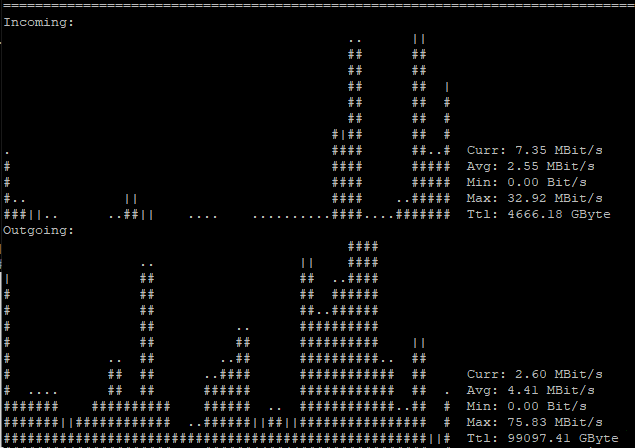
- Add the EPEL (Extra Packages for Enterprise Linux) repository to your system. This repository contains many useful packages, including nload. You can add the EPEL repository by running the following command:
sudo yum install epel-release -y2. Update the package list by running the following command:
sudo yum update3. Install nload by running the following command:
sudo yum install nload4. Once the installation is complete, you can start using nload by running the command nload on your terminal.
Please note that if you are using an older version of CentOS or RedHat, you might need to replace dnf with yum in the above commands.
Also, it’s a good practice to check if there is any package dependency before installing the package.
sudo yum check-update





