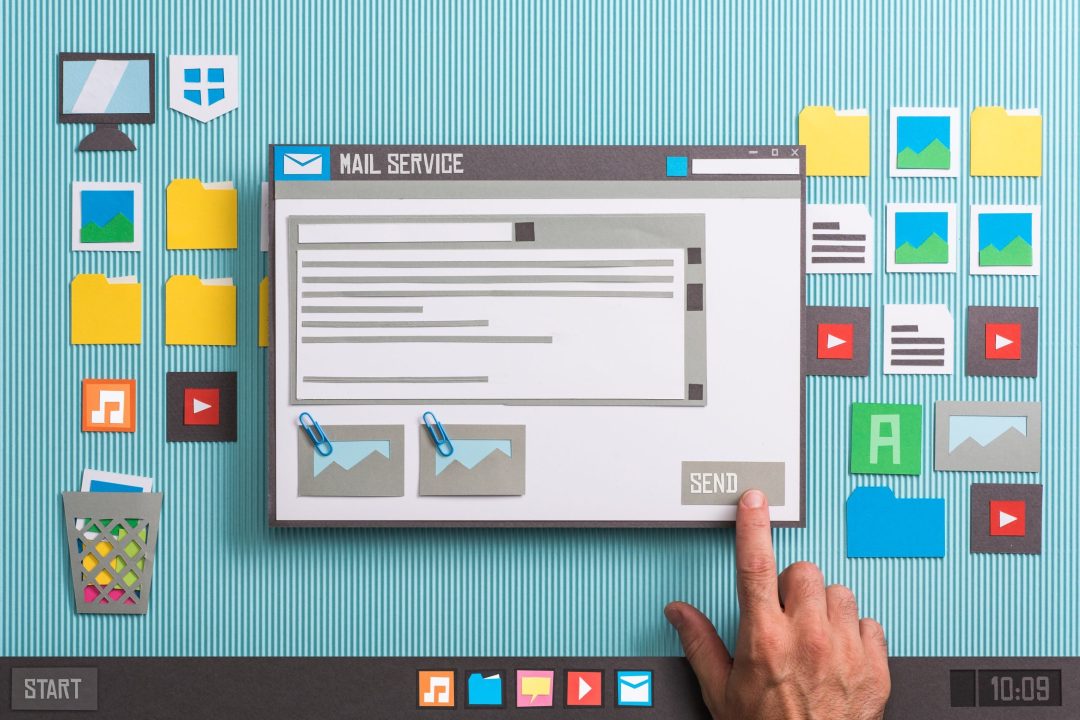
A mail server is a computer that is responsible for sending, receiving and managing emails. It works by interacting with other mail servers in order to deliver messages across the internet. A mail server can be hosted either on physical hardware or virtually, such as through cloud computing services. As an integral part of any email system, it ensures secure delivery of messages between users. If you are interested in learning more about what is a server, view our guide.
Table of contents
Introduction to Mail Servers

A mail server sits at the core of any email system and provides a number of key functions that allow users to send and receive emails safely and efficiently. The primary purpose of a mail server is to process incoming and outgoing emails, while also providing access controls over which users are allowed to send or receive emails from particular accounts. Additionally, it includes spam filtering tools which help protect against malicious messages being delivered to users’ inboxes.
Mail servers are often divided into two distinct types: client-side servers (like Microsoft Outlook) which manage the delivery of emails and messaging between the client applications and external ‘SMTP’ (Simple Mail Transfer Protocol) servers; and message store-and-forward systems which act as gateways for email traffic both internally and externally.
Operating a Mail Server
When operating a mail server there are several important steps that should be taken in order for it to run efficiently and securely:
- Setting up suitable security measures such as firewalls, antivirus software, data encryption technologies, etc., in order to protect against malicious threats from external sources.
- Configuring DNS settings (what is DNS?) within the network so that incoming emails can be accurately routed & delivered quickly
- Configuring user accounts so that only authorized personnel have access to certain areas of your network
- Establishing rules & policies regarding acceptable use by employees so that there is no unauthorized usage of company resources.
- Ensuring proper maintenance & backup processes are in place so that all data remains safe & secure at all times
Types of Mail Servers
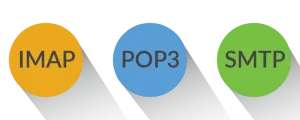
There are several types of mail servers available depending on the needs & requirements of each individual organization:
- IMAP (Internet Message Access Protocol): A communication protocol used primarily for retrieving emails from remote servers over a TCP/IP connection. It allows multiple clients to access the same mailbox simultaneously without interfering with each other’s messages or settings.
- POP3 (Post Office Protocol): A protocol used for downloading emails from remote servers onto local computers. It does not allow multiple clients access at once but instead requires them to download their own copy of each message before deleting them from the server itself.
- SMTP (Simple Mail Transfer Protocol): The most common protocol used for forwarding outgoing email messages between two or more systems over an IP network connection like the internet. It does not provide direct access to stored messages on remote systems but instead relies on message stores established by other protocols like IMAP or POP3 in order for it to work properly.
Benefits & Drawbacks Of Using A Mail Server
Using a dedicated mail server has numerous advantages compared to using webmail services like Gmail or Yahoo:
- Increased speed & efficiency through improved accessibility & scalability options when sending/receiving large volumes of messages on multiple domains at once
- Easier management due to configurable user accounts allowing you greater control over who has access permissions within your organization
- Enhanced security features such as virus scanning software which helps protect against malicious attacks
However, there are some drawbacks associated with using dedicated mail servers: - More expensive compared to free webmail services due to additional hardware/software costs required for setup and maintenance
- Less flexibility when dealing with mobile devices since accessing your account requires additional configuration steps than simply downloading an app
- Requires technical expertise if setting up/maintaining your own service in house rather than utilizing cloud based solutions
FAQs About Mail Servers
What is an IMAP mail server?
An IMAP (Internet Message Access Protocol) mail server is a communication protocol used primarily for retrieving emails from remote servers over a TCP/IP connection allowing multiple clients simultaneous access without interfering with each others’ messages or settings.
What type of security measures should I use when setting up my own mailbox?
In order ensure your mailbox remains secure it’s important you set up suitable security measures such as firewalls, antivirus software, data encryption technologies etc., in order protect against malicious threats from external sources.
How do I configure my DNS settings?
To configure your DNS settings you need go into System Preferences > Network > Advanced > DNS tab where you can add new entries or edit existing ones depending on your needs.





