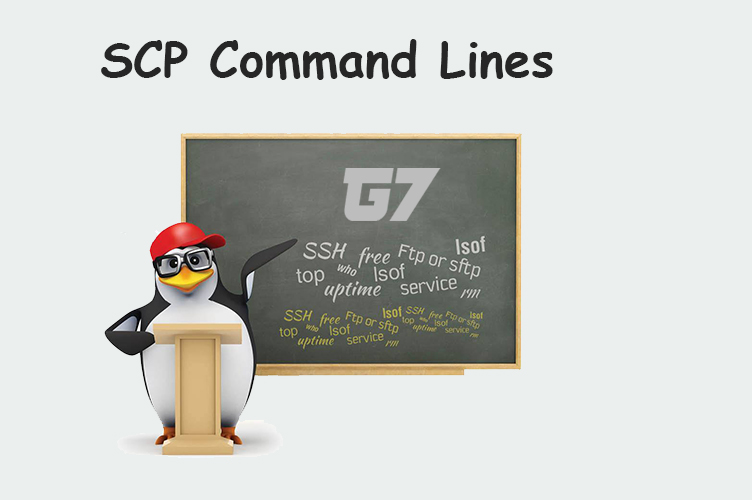Account owners can send invitations to external users from the User Management section of the Koerge Dashboard. To access the User Management section click on your name in the top right hand side of your Koerge Dashboard. This will open the profile menu where you can select ‘User Management’.
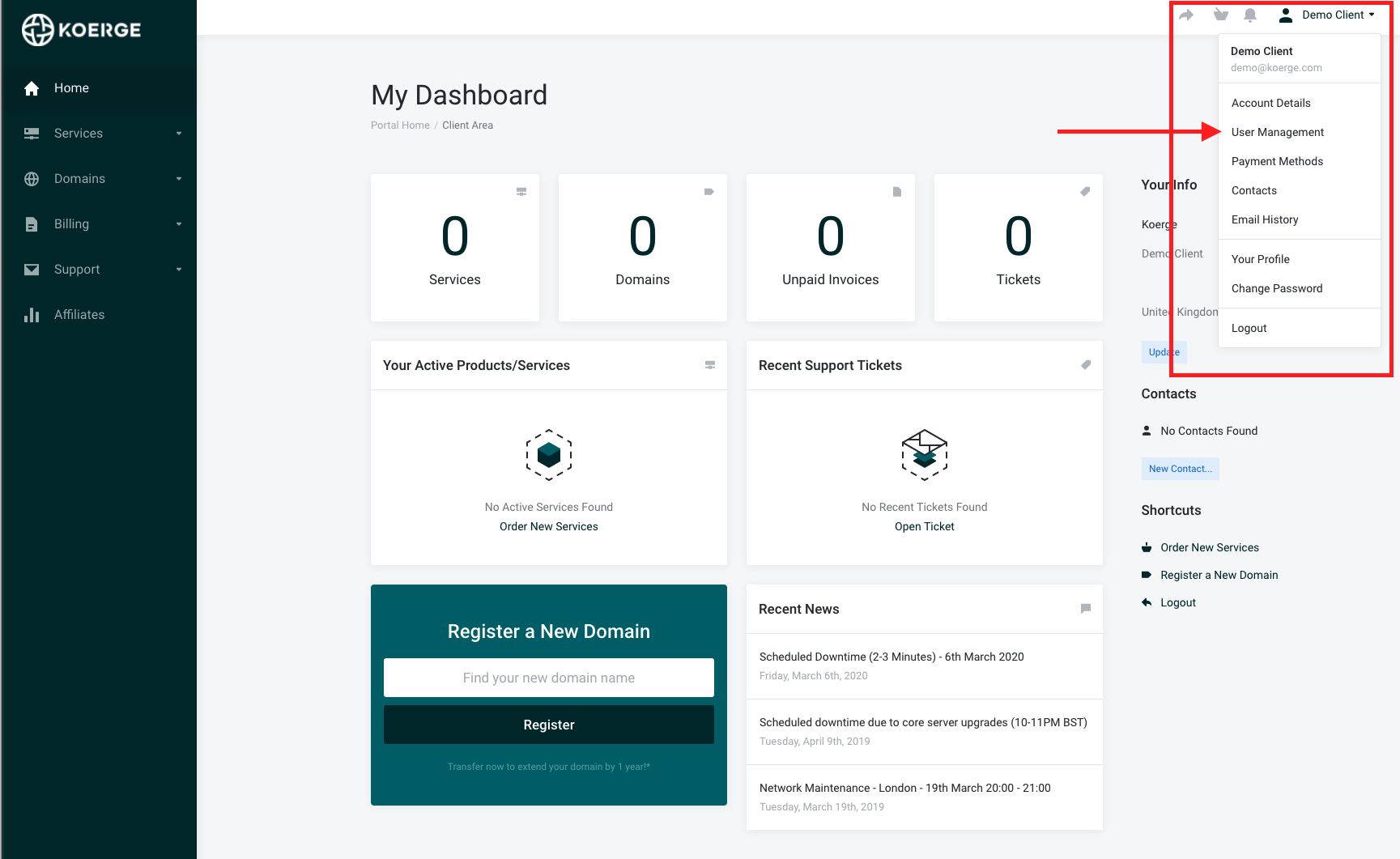
Once the ‘User Management’ page has opened up click on ‘Invite New User’, enter the new user’s email address and choose the permissions you’d like to give the user. Once you have added the email and chosen the permissions click on ‘Send Invite’.
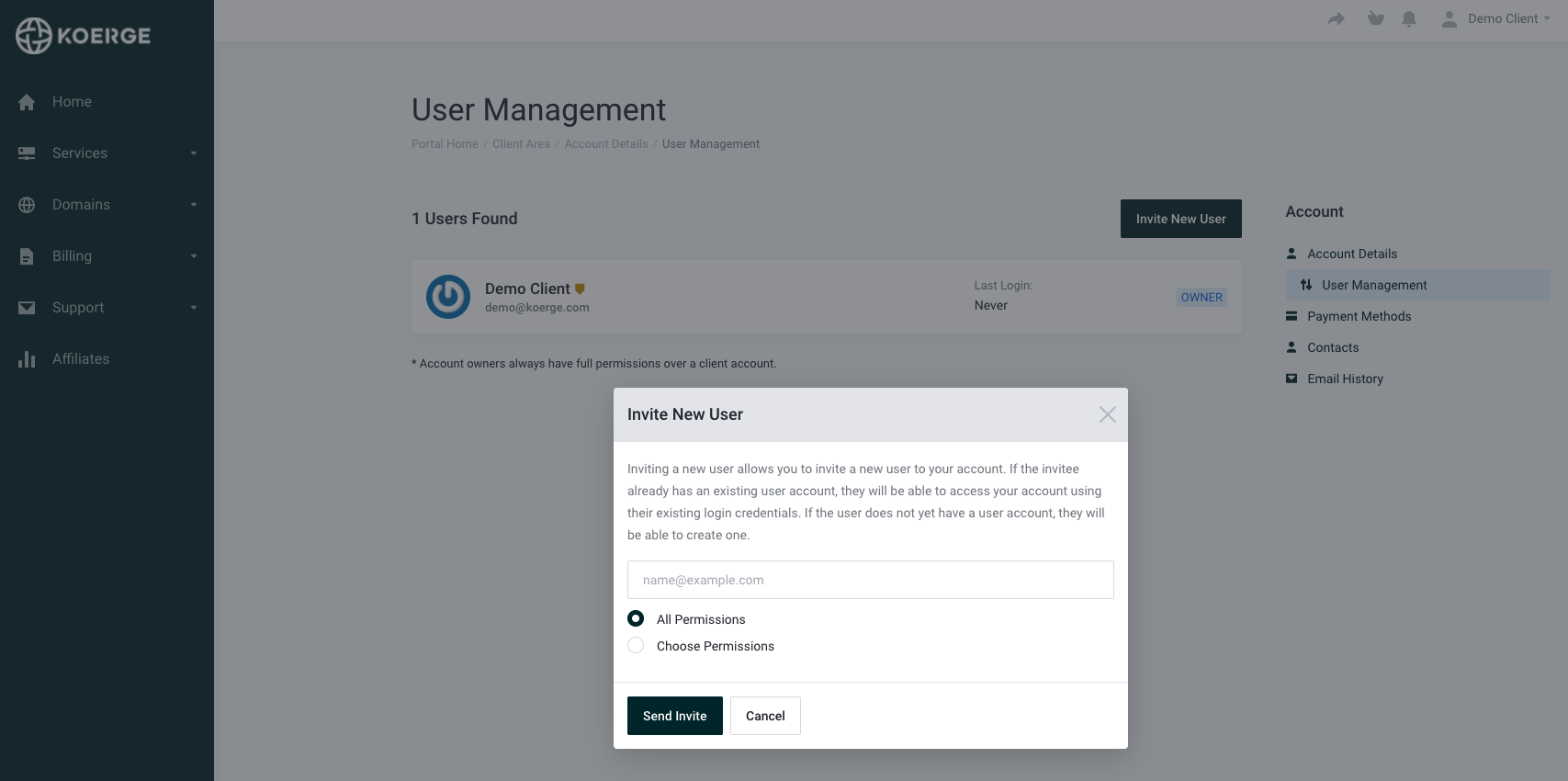
This will send an invitation to the user and they will be able to access your account.
If you run into any issues, use the contact us form or the live chat to send us a message and we will get back to you as soon as possible!