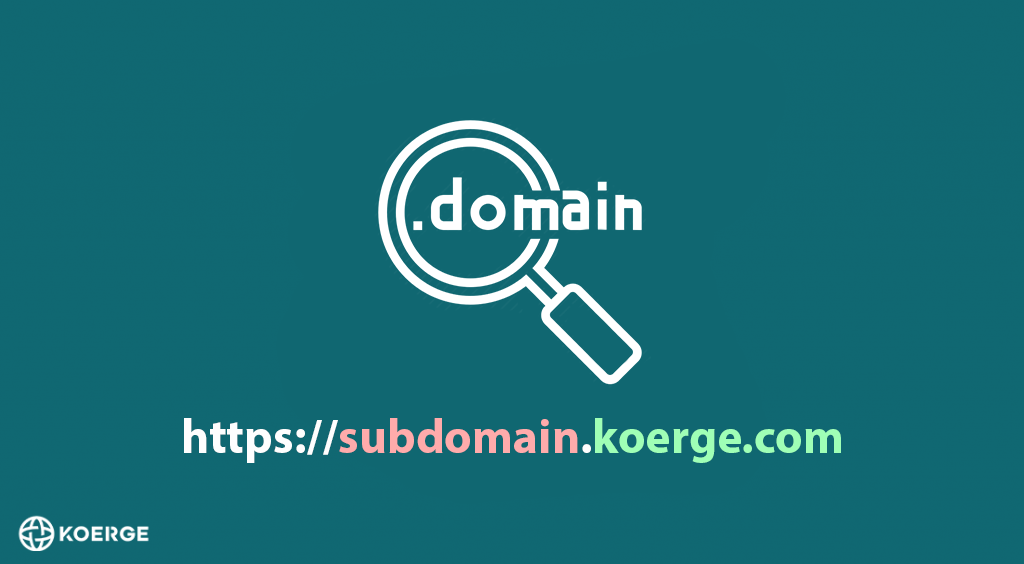WordPress is one of the most popular content management systems (CMS) in the world, powering over 40% of all websites on the internet.
One of the essential components of WordPress is the admin-ajax.php file, which is responsible for handling Ajax requests between the client and the server. However, some users may encounter a 404 error when trying to access the admin-ajax.php file, which can cause a range of issues for your website.
In this article, we will explain what the admin-ajax.php file is, how to debug high admin-ajax.php usage, diagnose backend server issues, and how to fix the 404 error.
What Is the admin-ajax.php File on WordPress?
The admin-ajax.php file is a core WordPress file that handles Ajax requests on the WordPress platform. Ajax stands for Asynchronous JavaScript and XML, which is a technology used to exchange data between the client and server without requiring a page reload. The admin-ajax.php file provides a simple way for developers to send and receive data between the client and server in real-time.
The admin-ajax.php file is used by many WordPress plugins and themes to add features to your website, such as dynamic content loading, live chat, and contact forms. It is also used by the WordPress core to perform tasks such as auto-saving drafts, checking for plugin updates, and handling the Heartbeat API.
How to Debug a High admin-ajax.php Usage on WordPress
If you notice that your website is running slow or experiencing high server usage, it’s possible that the admin-ajax.php file is being used excessively. To debug this issue, you can use the Debug Bar plugin, which provides detailed information about the requests being made to the admin-ajax.php file.
To install the Debug Bar plugin, go to the WordPress dashboard and navigate to Plugins > Add New. Search for Debug Bar, and then click Install Now. Once the plugin is installed, activate it by clicking on Activate Plugin.
After activating the Debug Bar plugin, navigate to the front end of your website and right-click anywhere on the page. Click on Inspect Element to open the developer console, and then click on the Debug tab in the top menu. This will display a list of requests being made to your website, including requests to the admin-ajax.php file.
How to Determine if the High admin-ajax.php Usage is coming from Plugins or Themes
If you notice that a plugin or theme is causing high admin-ajax.php usage, you can determine the origin of the issue by disabling all plugins and switching to a default WordPress theme. If the issue disappears, then you know that one of the plugins or the theme is causing the problem.
To disable all plugins, go to the WordPress dashboard and navigate to Plugins. Select all plugins and then choose Deactivate from the Bulk Actions drop-down menu. After disabling all plugins, switch to a default WordPress theme such as Twenty Twenty-One.
If the issue disappears, then you can enable each plugin and theme one by one until you find the one causing the high admin-ajax.php usage.
In Summary
WordPress admin-ajax.php 404 error is a common issue faced by WordPress website owners. This error occurs when the server cannot find the admin-ajax.php file, which is responsible for handling Ajax requests in WordPress. To fix this error, website owners can follow the steps below:
- First, understand what admin-ajax.php file does and why it is important for WordPress websites.
- Debug high admin-ajax.php usage on WordPress and determine the origin of high usage for plugins and themes.
- Diagnose backend server issues with admin-ajax.php by checking server logs and error messages.
- Use the Heartbeat Control plugin to reduce Ajax requests and decrease server load.
- Consider high traffic due to a DDoS attack or spam bots and take appropriate measures to prevent such attacks.
By following these steps, website owners can fix the admin-ajax.php 404 error and ensure the smooth functioning of their WordPress websites.