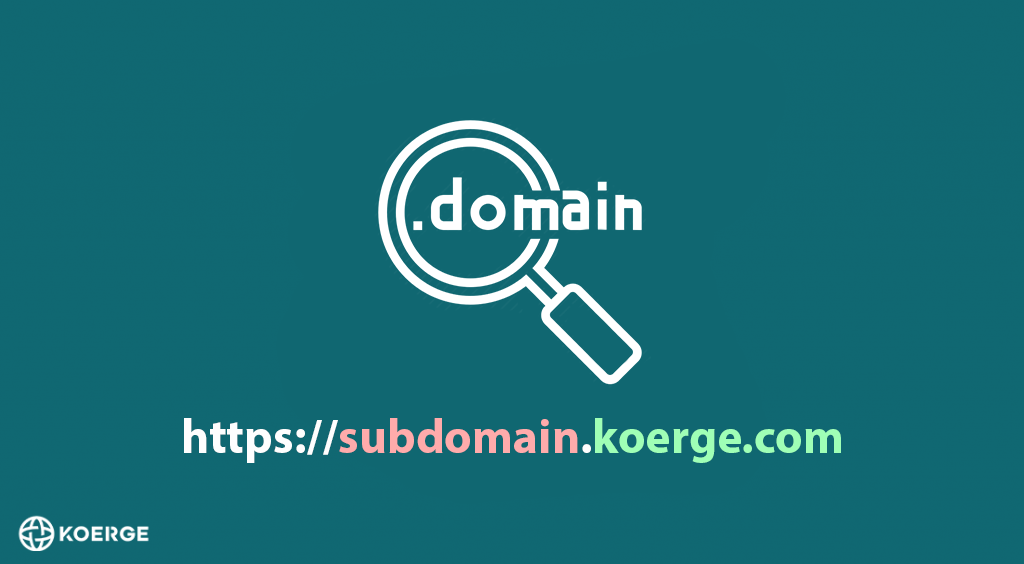Email has become an integral part of our daily lives, and while many people use email regularly, few understand the underlying protocols that make email communication possible. Two of the most common email retrieval protocols are IMAP (Internet Message Access Protocol) and POP3 (Post Office Protocol, version 3). Both protocols allow email clients to retrieve messages from a mail server, but they operate in fundamentally different ways.
1. Overview
- IMAP (Internet Message Access Protocol): Allows multiple devices to access the same mailbox, making it useful for users who need to check their email from different locations or devices.
- POP3 (Post Office Protocol, version 3): Designed for users to download messages to a single computer, after which the messages are typically removed from the mail server.
2. Main Differences between IMAP & POP3
Storage Location
- IMAP: Messages are stored on the mail server, allowing multiple devices to access and manage the messages.
- POP3: Messages are downloaded and stored on the user’s device. Once downloaded, they are often deleted from the server.
Synchronization
- IMAP: Supports synchronization across multiple devices. When you read, delete, or move an email in one location, the change reflects in all locations.
- POP3: No synchronization. Emails downloaded on one device won’t be seen on another device.
Storage Space
- IMAP: Since emails are stored on the server, it might fill up unless users frequently archive or delete messages.
- POP3: Uses less server space because messages are transferred to the client device.
Offline Access
- IMAP: Requires an internet connection to view and manage messages, unless previously synchronized or cached.
- POP3: Once emails are downloaded, they can be accessed offline.
Backup
- IMAP: Since messages are stored on the server, there’s a centralized backup. But if deleted, it’s removed from the server and all synchronized devices.
- POP3: No centralized backup. If the device storing emails fails, messages could be lost unless backed up.
3. Pros and Cons
IMAP
Pros:
- Synchronize emails across multiple devices.
- Centralized storage and backup.
- Server-side search functionality.
Cons:
- Consumes more server storage.
- Requires a consistent internet connection for full functionality.
POP3
Pros:
- Emails are stored locally, reducing server space needs.
- Full offline access to downloaded messages.
Cons:
- No synchronization across devices.
- Potential for data loss if local storage fails and no backup exists.
4. Which One Should You Use?
- For Modern Needs: With the prevalence of multiple devices (smartphones, tablets, computers), IMAP generally offers more convenience because of its synchronization capabilities.
- For Single Device Users: If you only access your email from a single computer and are concerned about server storage space, POP3 might be preferable.
5. Setting Up
Most email clients require you to choose between IMAP and POP3 when setting up. Ensure you know the server addresses (often provided by your email service provider) and the appropriate ports:
- IMAP: Typically uses port 143 (unencrypted) or 993 (encrypted).
- POP3: Typically uses port 110 (unencrypted) or 995 (encrypted).
Choosing between IMAP and POP3 depends on individual needs. If you prioritize synchronization and accessing emails from multiple devices, IMAP is the way to go. However, if you’re a single-device user looking for offline access and reduced server storage, POP3 might be suitable. Always ensure regular backups, regardless of the protocol you choose.