
WordPress is an open-source content management system, written in PHP that uses a MySQL database, licenced under GPLv2. This means that anyone is allowed to use or modify the WordPress software free of charge.
In simpler terms, WordPress is essentially one of the easiest and most powerful website builders used to create blogs and websites. What makes WordPress so special is the fact that you do not need to know anything about programming to be able to manage important aspects, such as content, of your website. Creating a WordPress website is very simple.
What is a WordPress Website?
A WordPress website is a website that uses WordPress as its main Content Management System (also known as a CMS). WordPress has the capability to take charge of both the front end and backend of your website. The backend has an interface where a user can log in, make changes and modify content. Whereas the frontend displays the visible part of the website to anyone that visits your website.
WordPress is extremely versatile. The CMS can be used to build blogs, ecommerce websites, forums, business websites and many more.
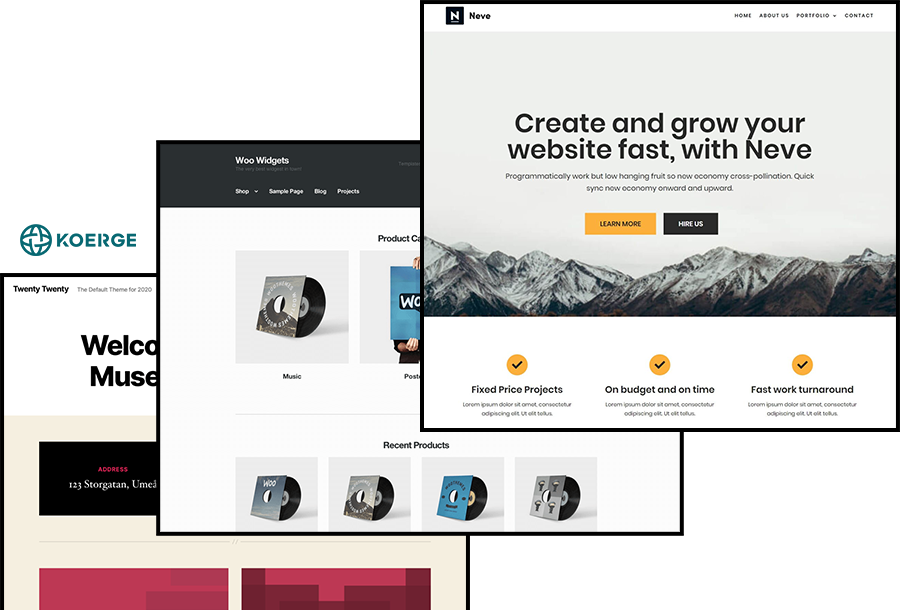
WordPress has so many different themes and plugins that can help you create new designs and functionality to serve your website’s purpose. WordPress.org offers many free themes and plugins. Here’s how to install a WordPress theme.
What is the difference between WordPress.org and WordPress.com?
There are two different versions of WordPress. In short WordPress.org is the self-hosted version of WordPress. This is a free open source version of the WordPress software that users can install on their web host in order to create a website that’s purely theirs. WordPress.com is paid for version of WordPress. Although it is fairly easy to use, it is not as flexible as the self-hosted version of WordPress and is not free.
Usually when users mention WordPress, they are referring to the self-hosted version on WordPress.org. We recommend using the self-hosted version of WordPress if you would like full ownership, flexibility and free version of the software.
In order to launch a self-hosted WordPress website, all you need to do is buy a web hostingpackage that supports WordPress and ensure that you own a domain name.

A quick history of WordPress
The WordPress CMS was created in 2003 as a standalone project. It was named b2/cafelog at the time. WordPress’ origins can be traced back to an original creation between Matt Mullenweg and Mike Little.
Matt Mullenweg has since then somewhat become the face of WordPress and is known as the founder of Automattic, which is the official company behind the for-profit WordPress.com service.
Who uses WordPress?
The WordPress platform is used by many different people and businesses, below are some examples of well known entities using WordPress to build their website:
TechCrunch
The official TechCrunch website is powered by WordPress.
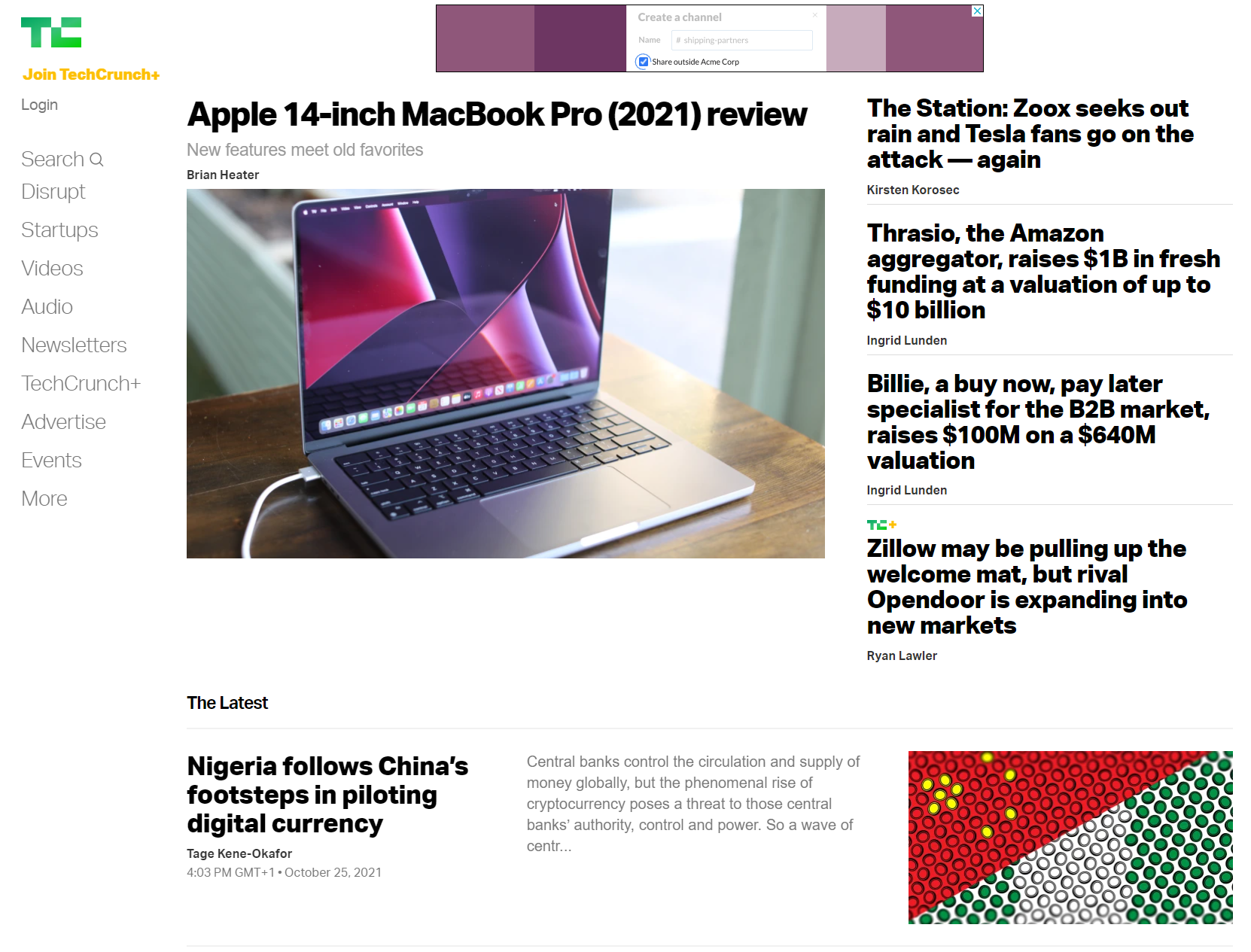
BBC America
BBC America is known to use WordPress to set up their website.

MTV News
Even the famous MTV news website is powered entirely by WordPress.
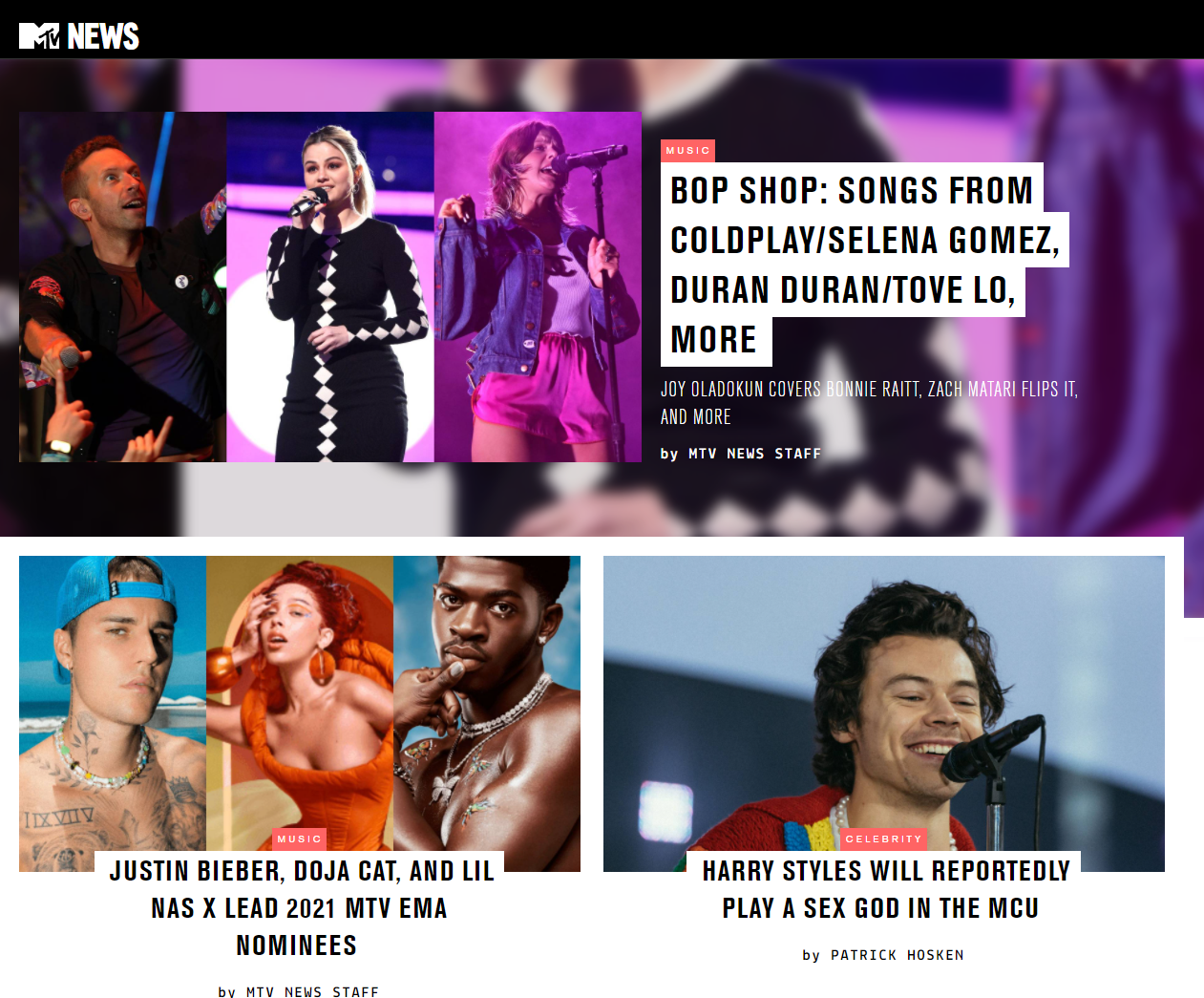
Is WordPress right for you?
If you are wondering why WordPress is the ideal platform for you, here are some of the reasons we put together as to why WordPress is the right platform for you:
- Great Speed – WordPress is a fairly lean website framework and with regular updates WordPress tends to remove code that slows down the platform.
- Responsive and Mobile Friendly – Almost every WordPress theme is mobile-friendly or created to be responsive. This is very important in an age where mobile usage is extremely high.
- Easy-to-use user interface – WordPress is very simple and the setting are easy to understand (not complicated at all). The Text editor WordPress provides is extremely easy to use and most settings are pretty straight-forward.
- Menus and Navigation – The WordPress platform makes it very easy to create navigation menus and adding/removing custom links to them. You can do all of this without knowing any coding.
- Built-in Blog – Another reason WordPress is fantastic is that it has a blog built-in that is easy to use. All you have to do is add text/images to a post and publish it.
- Media – WordPress has its own Media file library built in where you can upload any images or videos. These can then be added to posts and pages. What makes it even more unique is the fact that you can actually edit the image sizes, crop images and edit image titles directly from the media file library.
- Great for SEO – WordPress has a lot of plugins that can help you optimise your website easily for search engines such as Google or Bing.
Due to the fact that WordPress is so easy to use and extremely popular, it is very easy to find help if you ever have any issues with the CMS. At Koerge we provide WordPress guides and tutorials for anyone who is looking for help.





